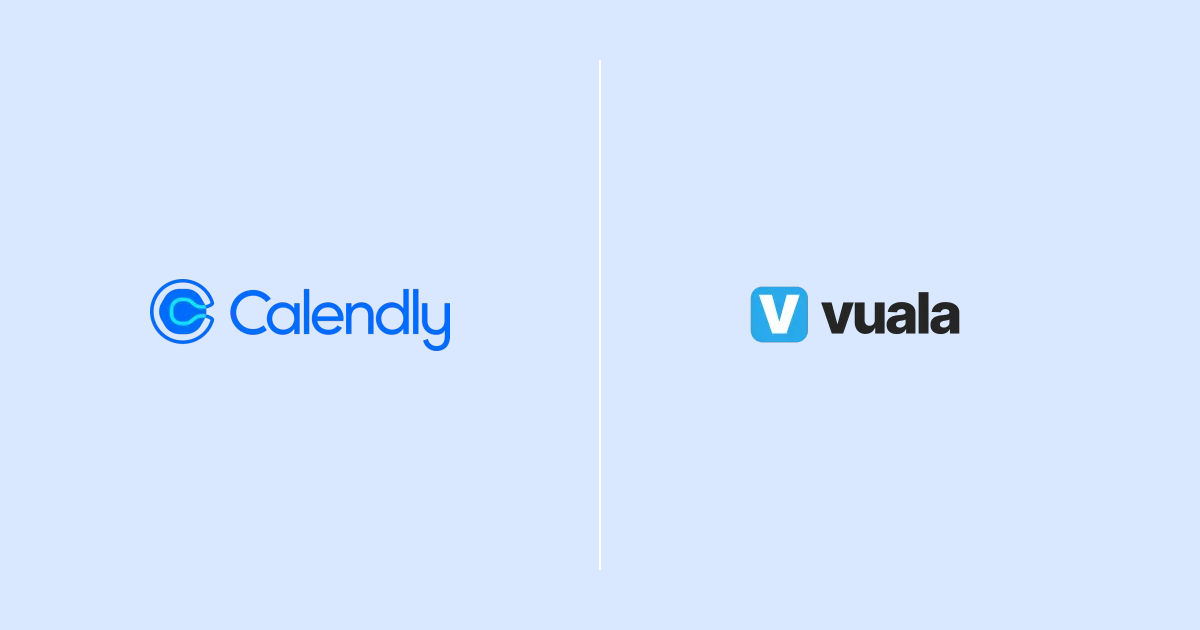In today’s fast-paced business environment, keeping track of financial transactions such as invoices is crucial to maintain smooth operations and ensure timely payments. Calendly offers a convenient platform for managing appointment scheduling, but for users looking to access their billing information, downloading invoices efficiently can sometimes present a challenge. In this guide, we will walk through the process of downloading invoices from Calendly and explore how solutions like Vuala can enhance this experience by automating the process.
Step-by-Step Guide to Downloading Invoices from Calendly
- Log into Calendly: Start by navigating to the Calendly login page. Enter your credentials to gain access to the portal.
- Access Your Billing Information: Once logged in, go to your billing section directly via this link. Here, you will find a comprehensive overview of your account's billing details.
- Download Your Invoices: Within the billing section, locate the "Invoices" tab. From here, you can select and download the invoice for your records. Be sure to save these files securely.
The Challenges of Manual Invoice Downloading
Despite the straightforward process, downloading invoices manually can be fraught with several drawbacks:
- **Volume Issues:** High transaction volumes can make it overwhelming to keep track of numerous invoices.
- **Complex User Interface:** Navigating through a busy and intricate UI can consume valuable time.
- **Email Confusion:** Invoices sent to various email addresses can lead to disorganization.
- **Remembering Schedules:** Remembering to download invoices monthly adds to the list of mundane tasks.
The Power of Automation with Vuala
Enter Vuala, a cutting-edge solution designed to streamline and automate your invoice management process. By utilizing Vuala, businesses can seamlessly manage their billing records with the following advantages:
- **Automatic Downloading:** Set up to automatically fetch and store invoices, reducing manual involvement.
- **Centralized Storage:** Easily integrate with cloud services or ERP systems to ensure your data is secure and organized.
- **Reduced Errors:** Automation helps minimize human errors and ensures consistent compliance with tax regulations.
- **Time Efficiency:** Free up valuable time and resources by allowing Vuala to handle repetitive tasks.
Best Practices and Tips
To maximize the efficiency of your invoice management, consider these best practices:
- Utilize Cloud Storage: Upload your invoices to cloud storage services like Google Drive or Dropbox for easy access and sharing.
- ERP Integration: Sync your invoice data with ERP systems for enhanced data analytics and reporting.
- Regular Audits: Conduct regular checks of your invoice records to ensure accuracy and completeness.
Financial Insight: September 21
Taking a look back, September 21 has held economic significance such as the 2008 financial crisis discussions, reminding businesses of the importance of robust financial tracking. Invoices are a fundamental piece of this puzzle, and efficient management can be pivotal.
Embracing technology in invoice management not only facilitates smoother procedures but also empowers businesses to focus on growth and sustainability. Don’t get bogged down by manual processes when solutions like Vuala offer an elegant way forward. Explore how Vuala can help transform your billing operations today.